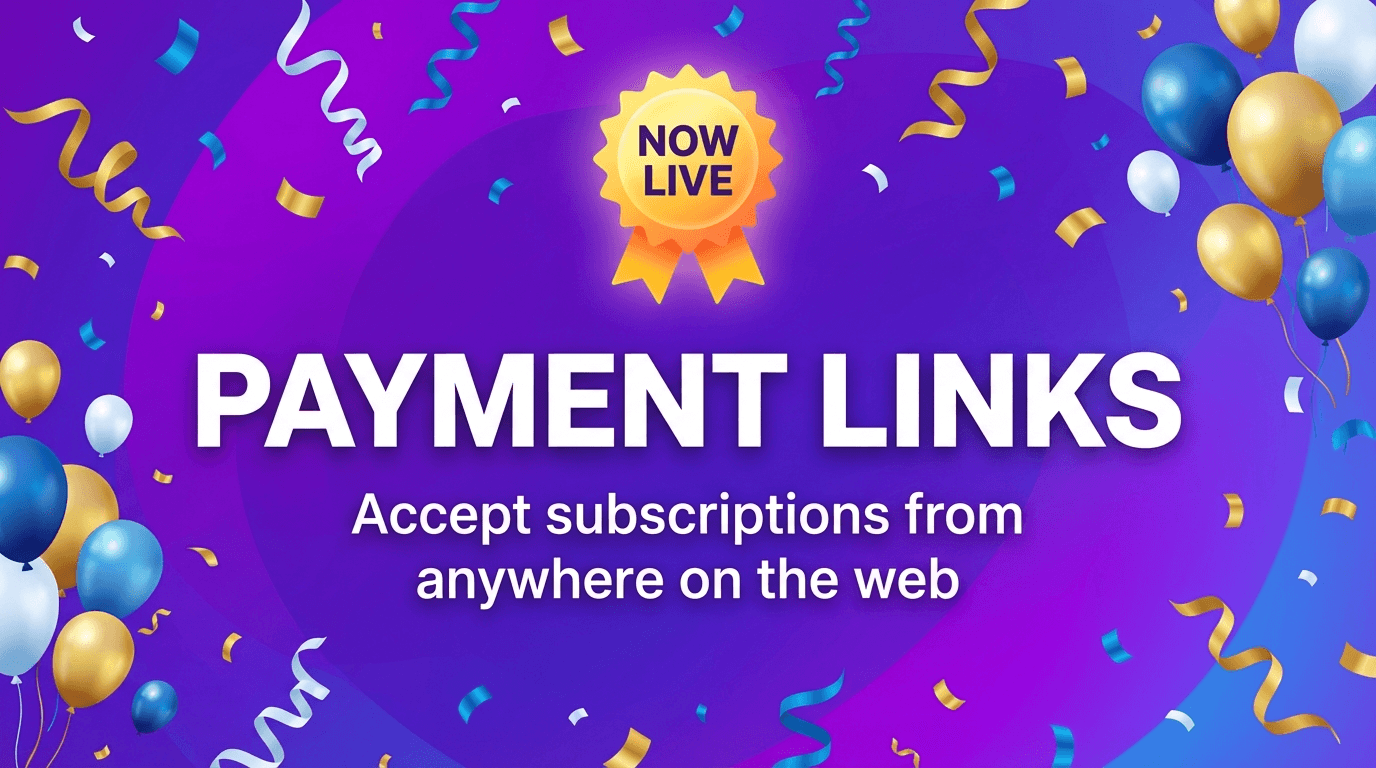We’re excited to announce that Payment Links are now live for all PayBot users! 🎉
After months of development and testing, you can now accept Discord subscriptions from anywhere on the internet—not just inside Discord.
What Are Payment Links?
Payment links are shareable URLs that let anyone subscribe to your Discord membership tiers without needing to run the /subscription command in Discord first.
Example URLs:
- Portal page (all tiers):
go.paybotapp.com/aB3xK9pL - Direct tier link:
go.paybotapp.com/aB3xK9pL/xY7mN2
Share these links on your website, social media profiles, email newsletters, or anywhere else—and subscribers get instant access to your Discord server with automatic role assignment.
The Problem This Solves
Before payment links, monetizing your Discord server had a catch-22:
“People need to be in my Discord server to run
/subscription… but I want to monetize people who haven’t joined yet.”
Examples of this friction:
- You share your Discord server on Twitter, but potential members can’t see pricing until they join
- Your website visitors have to join Discord, then figure out how to subscribe
- You can’t include subscription links in your Linktree or Instagram bio
- External promotion is limited because there’s no direct “pay and join” flow
Payment links eliminate this friction completely.
How It Works
The User Flow
Here’s what happens when someone clicks your payment link:
1. User clicks: go.paybotapp.com/aB3xK9pL/xY7mN2
↓
2. Sees beautiful portal page with:
- Your Discord server icon and banner
- Tier name, price, and description
- "Login with Discord" button
↓
3. Clicks button → Discord OAuth (2 seconds)
↓
4. Redirects to Stripe checkout
↓
5. Completes payment
↓
6. Success page with "Join Discord Server" button
↓
7. Joins server → Role automatically assigned
↓
8. Welcome DM with subscription details
Total time: Under 2 minutes from link click to Discord access.
No website required. No manual role management. No confusion.
Two Types of Links
Portal Pages (All Tiers)
Share one link that shows all your membership options:
URL format: go.paybotapp.com/PORTAL_CODE
What it shows:
- Your Discord server branding (icon, banner, name)
- All active membership tiers in a clean grid
- Each tier shows name, price, and description
- Subscribe buttons for each tier
- Copy link buttons to share specific tiers
Perfect for:
- Your website’s “Join” or “Subscribe” page
- Social media bio links (Linktree, Instagram bio)
- YouTube video descriptions
- Email signatures
Direct Tier Links
Share a specific tier directly:
URL format: go.paybotapp.com/PORTAL_CODE/TIER_CODE
What it shows:
- Your server name and icon
- Specific tier name and price
- “Login with Discord” button to subscribe
Perfect for:
- Promoting specific membership levels
- Limited-time offers or seasonal tiers
- Targeted marketing campaigns
- Different links for different audiences
Beautiful Portal Pages with Custom Branding
Your payment portal isn’t just functional—it’s beautiful.
Automatic Discord Branding
PayBot automatically fetches:
- ✅ Your Discord server icon
- ✅ Your Discord server banner (if you have one)
- ✅ Your server name
- ✅ All active tier information
No image uploads. No configuration. It just works.
8 Professional Color Themes
Customize your portal with 8 professionally designed color themes:
- 🟣 Blurple (Default) - Discord-branded, modern tech feel
- 🔵 Midnight Navy - Professional, trustworthy, corporate
- ⚫ Charcoal Grey - Minimal, sleek, modern
- 💜 Vibrant Purple - Creative, energetic, bold
- 🌊 Ocean Teal - Calm, trustworthy, refreshing
- 🟢 Emerald Green - Growth, success, prosperity
- 🟠 Sunset Orange - Energetic, warm, attention-grabbing
- 🌸 Rose Pink - Friendly, welcoming, community-focused
All themes feature:
- Custom gradient backgrounds
- Themed pricing displays and subscribe buttons
- Perfect contrast for readability
- Mobile-optimized responsive design
- Discord login button always stays Discord blue
Change themes instantly from your /setup command in Discord. No coding required.
Real-World Use Cases
1. Website Integration
Add a prominent “Subscribe” button to your website:
<a href="https://go.paybotapp.com/aB3xK9pL">
Join Our Premium Community
</a>
Visitors click, select a tier, pay, and join Discord—all in one seamless flow.
2. Social Media Promotion
Twitter/X: Pin a tweet with your portal link Instagram: Add to your bio or story links TikTok: Include in your profile link YouTube: Add to video descriptions
Example:
“Want exclusive access to our private community? Subscribe here: go.paybotapp.com/aB3xK9pL 🚀“
3. Email Marketing
Include subscription links in:
- Welcome emails to newsletter subscribers
- Re-engagement campaigns
- Product launch announcements
- Special offers or promotions
4. Content Creator Monetization
Streamers: Share your portal during streams or in chat commands YouTubers: Link in every video description Podcasters: Mention the link in episode outros Writers: Include in Substack or Medium posts
5. Partnership and Affiliate Programs
Share specific tier links with:
- Influencers promoting your community
- Partner communities doing cross-promotion
- Affiliate marketers driving subscriptions
- Brand ambassadors with custom links
Setting Up Payment Links (5 Minutes)
Payment links are automatically available for all PayBot users. Here’s how to get yours:
Step 1: Ensure You Have Tiers Configured
Run /setup in Discord and make sure you have at least one membership tier created (see our membership tiers guide) with:
- Tier name
- Price
- Discord role
- Description
Step 2: Generate Payment Links
In the /setup command:
- Click ”🌐 Portal Management”
- Click ”➕ Generate Payment Links”
- PayBot automatically creates:
- Portal code for your server (8-character code)
- Tier codes for each membership (8-character codes each)
- Permanent Discord invite link
Your portal is instantly live at: go.paybotapp.com/YOUR_CODE
Step 3: Customize Your Portal Theme (Optional)
- In Portal Management, click ”🎨 Customize Colors”
- Select from 8 professional themes
- Theme applies instantly
- Click “View Portal” to see your branded portal
Step 4: Copy and Share Links
For each tier, you’ll see:
- Portal URL (shows all tiers): Copy and share everywhere
- Direct tier links: Copy individual tier links for specific promotions
That’s it! Your payment portal is live and ready to accept subscribers.
Smart Role Management
Payment links include all of PayBot’s automatic role management:
Instant Role Assignment
When someone subscribes via payment link and joins your Discord:
- ✅ on_member_join event grants role immediately
- ✅ Welcome DM sent automatically
- ✅ No manual work required
Pending Role Handling
If someone pays but doesn’t join Discord yet:
- ✅ Marked as pending in database
- ✅ Role granted automatically when they join (seconds later)
- ✅ Periodic audit checks for any missed cases (every 15 minutes)
Permission Error Handling
If PayBot can’t grant a role (permissions issue):
- ✅ Server owner notified immediately
- ✅ Instructions provided to fix role hierarchy
- ✅ Role granted automatically once fixed
- ✅ Subscriber notified when role is granted
You never touch role management. Ever.
Mobile-Optimized Design
Payment portals are fully responsive and optimized for mobile:
- ✅ Perfect for sharing on social media (Instagram, TikTok, Twitter)
- ✅ Single-column layout on mobile devices
- ✅ Touch-friendly buttons and elements
- ✅ Fast loading times
- ✅ Works perfectly on iOS Safari and Android Chrome
Your portal looks professional on every device.
Security and Privacy
Payment links use the same secure infrastructure as the /subscription command:
Discord OAuth
- No passwords stored - Discord handles all authentication
- Minimal permissions - Only requests
identifyscope (user ID and username) - CSRF protection - State parameter validation on every request
- Secure redirects - Users safely redirected to Discord after payment
Stripe Checkout
- PCI Level 1 compliant - Highest security standard
- No card data in Discord - All payment info handled by Stripe
- Direct to your account - Payments go straight to your Stripe account
- Fraud protection - Stripe’s world-class fraud detection included
Analytics Tracking
PayBot tracks (anonymously):
- Click counts per link
- Conversion rates per tier
- Source tracking (payment link vs Discord command)
No personal data stored. Only aggregate analytics for your optimization.
Technical Details
For the technically curious, here’s what powers payment links:
Architecture
- Bot Dyno (Heroku): Generates codes and manages Discord roles
- Web Dyno (Heroku): Serves portal pages and handles OAuth
- Database: Stores portal codes, tier codes, and theme preferences
- Discord API: Fetches server branding and manages roles
- Stripe API: Creates checkout sessions and processes payments
URL Structure
- Portal code: 8-character alphanumeric (represents your server)
- Tier code: 8-character alphanumeric (represents each membership tier)
- Short and professional: Easy to share, impossible to guess
- Permanent: URLs never change (even if you rename your server)
Performance
- Fast loading: Portal pages load in under 500ms
- Global CDN: Discord assets served via Discord’s CDN
- Optimized images: Server icons and banners loaded efficiently
- Minimal JavaScript: Fast on slow connections
Frequently Asked Questions
Can I use payment links if I’m on the free tier?
Payment links are available on all PayBot tiers, including free. There are no restrictions based on plan level.
What happens if someone is already subscribed?
If someone tries to subscribe to a tier they already have, PayBot detects this after OAuth and shows a friendly “Already Subscribed” page. No duplicate subscriptions or charges.
Can I change my portal theme after sharing links?
Yes! Theme changes apply instantly. All shared links automatically reflect your new theme—no need to regenerate links.
Do links expire?
No. Payment links are permanent. Share them once and they work forever (or until you deactivate them).
Can I hide specific tiers from my portal?
Yes! In Portal Management, you can toggle tier visibility. Hidden tiers won’t appear on your portal page, but you can still share direct links to them if needed.
What if I delete a tier?
If you delete a tier, its payment link stops working. Existing subscribers keep their roles and subscriptions, but new subscriptions can’t be created.
Can I track which links are performing best?
Yes! PayBot tracks clicks and conversions per link. Use /setup → Portal Management to view analytics for each tier.
What if someone subscribes but never joins Discord?
PayBot marks their subscription as “pending role grant” in the database. When they eventually join (hours or days later), the role is granted automatically. If they never join, they still have an active Stripe subscription but no Discord benefits.
Can I customize the portal page text?
Currently, portal pages show your server name, tier names, prices, and descriptions. Custom header text and additional customization options are planned for future updates.
Do I need a website to use payment links?
No! That’s the whole point. Payment links work standalone—share them directly on social media, in bios, via email, or anywhere else without needing your own website.
Comparing Payment Links vs /subscription Command
| Feature | Payment Links | /subscription Command |
|---|---|---|
| User must be in Discord first | ❌ No | ✅ Yes |
| Shareable outside Discord | ✅ Yes | ❌ No |
| Show pricing to non-members | ✅ Yes | ❌ No |
| Website/social media integration | ✅ Yes | ❌ No |
| Automatic role assignment | ✅ Yes | ✅ Yes |
| Stripe checkout | ✅ Yes | ✅ Yes |
| Zero platform fees | ✅ Yes | ✅ Yes |
| Custom branding | ✅ Yes (8 themes) | N/A |
Use both! Payment links and the /subscription command work together perfectly. Use payment links for external promotion and /subscription for members already in Discord.
Success Stories
Early PayBot users have already seen great results with payment links:
Gaming Community (1,200 Members)
“We added our payment link to our Twitch panels and Discord welcome message. Subscriptions increased 40% in the first week. People love being able to see pricing before joining.”
Educational Server (800 Members)
“Our website now has a ‘Subscribe’ button that goes straight to our PayBot portal. Conversion rate is 3x higher than when we just shared our Discord invite and hoped people would figure out
/subscription.”
Content Creator (3,000+ Members)
“I put the payment link in all my YouTube descriptions and it’s become my #1 source of premium subscribers. The portal looks professional and matches my brand perfectly with the custom theme.”
What’s Next?
Since we first announced this feature, we’ve been actively listening to your feedback. Payment links are just the beginning. We’re already working on:
Coming Soon
- Custom portal header text - Add your own welcome message
- Tier ordering controls - Drag-and-drop tier order on portal
- Advanced analytics - See which sources drive the most conversions
- Custom domain support - Use your own domain (e.g.,
join.yourcommunity.com) - Promotional codes - Offer discounts via special links
- A/B testing - Test different portal designs and messaging
Under Consideration
- Tiered visibility rules - Show different tiers to different audiences
- Landing page templates - Pre-built marketing pages for your portal
- Email capture - Collect emails before checkout (optional)
- Social proof - Show subscriber counts on portal pages
Have ideas for payment links? Join our support Discord and let us know!
Get Started Today
Payment links are live right now for all PayBot users.
Next Steps:
- Run
/setupin your Discord server - Click ”🌐 Portal Management”
- Click ”➕ Generate Payment Links”
- Copy your portal URL and start sharing!
That’s it. In under 5 minutes, you’ll have a professional payment portal accepting subscriptions from anywhere on the internet.
Ready to Accept Payments Everywhere?
Already using PayBot? Run /setup → Portal Management to generate your payment links now!
Questions? Join our support Discord or check out our payment links documentation.
Related Resources
Getting Started:
- Setup Guide - Configure PayBot and connect Stripe
- Payment Links Documentation - Complete payment links guide
- Creating Membership Tiers - Set up your offerings
Product Features:
- Discord Payment Links Landing Page - Feature overview and benefits
- Discord Payment Bot - How automatic role management works
- Discord Server Monetization - Complete monetization strategies
Related Articles:
- High-Ticket One-Time Purchases - Use payment links to sell $500-$5,000 programs
- Monetize Large Communities - Scale to 1,000+ paid members
- The /subscription Command - In-Discord payment flow
The Bottom Line
Before payment links:
- Monetization limited to Discord members only
- External promotion couldn’t include pricing
- Website visitors had to join Discord first
- No way to share “subscribe now” links
With payment links:
- ✅ Monetize people who haven’t joined Discord yet
- ✅ Share pricing and tiers anywhere on the web
- ✅ Direct “pay and join” flow from external sources
- ✅ Professional branded portal pages
- ✅ Custom themes matching your brand
- ✅ Automatic role management
- ✅ Zero platform fees
- ✅ 5-minute setup
Payment links remove the biggest friction point in Discord monetization: getting people to your subscription flow.
Now they’re here. Now they’re live. Go share your portal with the world. 🚀