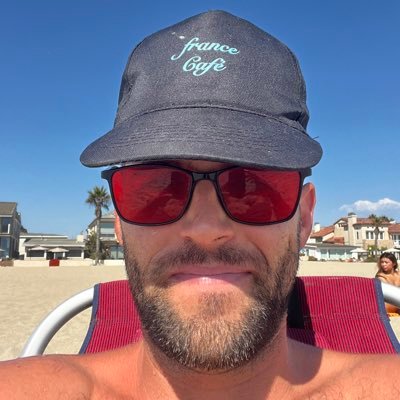Make Money From Your Discord Server
Stripe-powered subscriptions with zero platform fees. Set up in minutes.
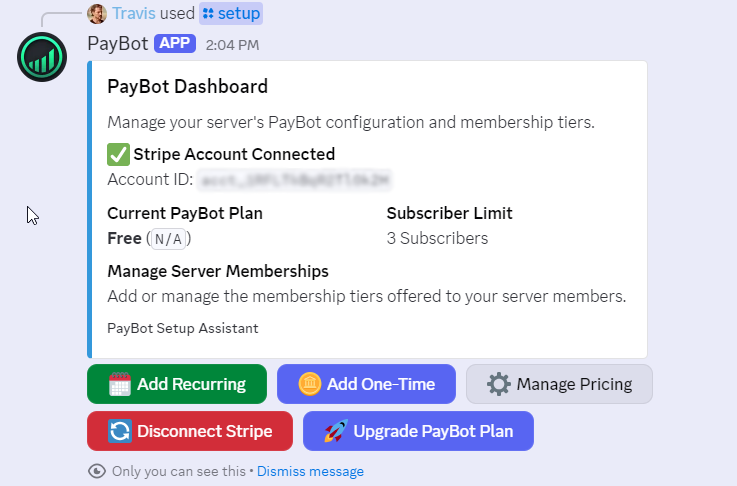
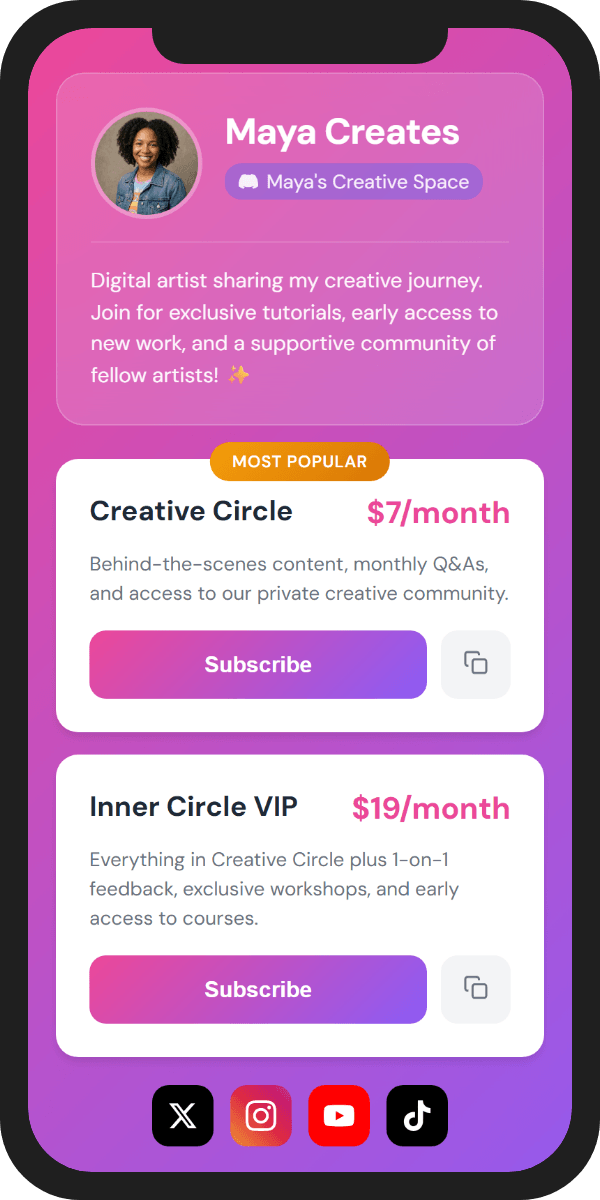
Trusted by Discord Communities
"PayBot simplified our entire subscription process. We set it up in minutes and now manage over 200 premium members effortlessly."
"The tier grouping feature has increased our revenue by 40%. Members can easily upgrade their subscriptions without any friction."
"Our members love how easy it is to subscribe. The seamless role assignment and checkout process has boosted our conversion rate significantly."
How PayBot Works
PayBot is a Discord bot that connects to Stripe and handles subscriptions, payments, and role assignments automatically. Add it to your server, connect Stripe, and start accepting payments in under 5 minutes.
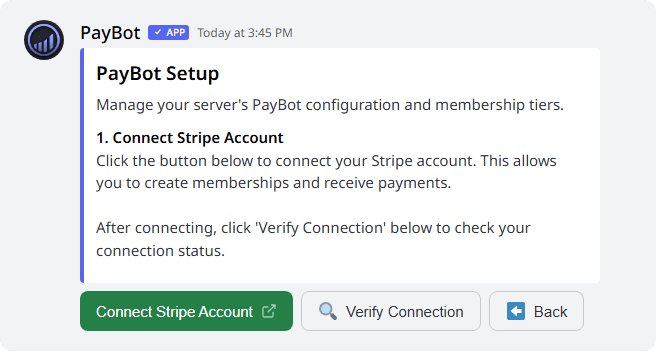
Connect your Stripe
Use /setup to securely connect your Stripe account with one click.
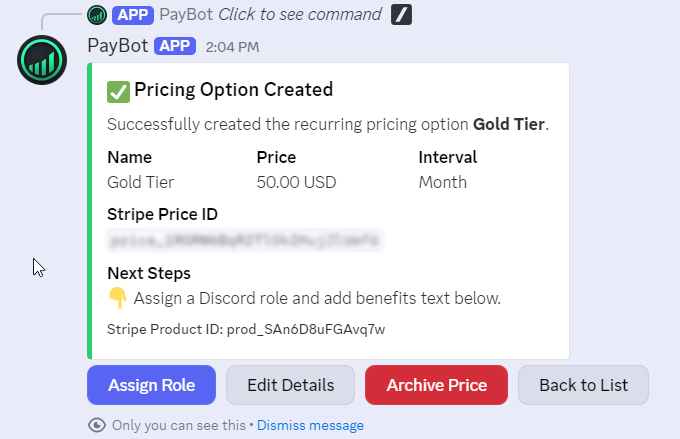
Create Stripe products
Set up subscriptions, prices, and roles - all from Discord commands.
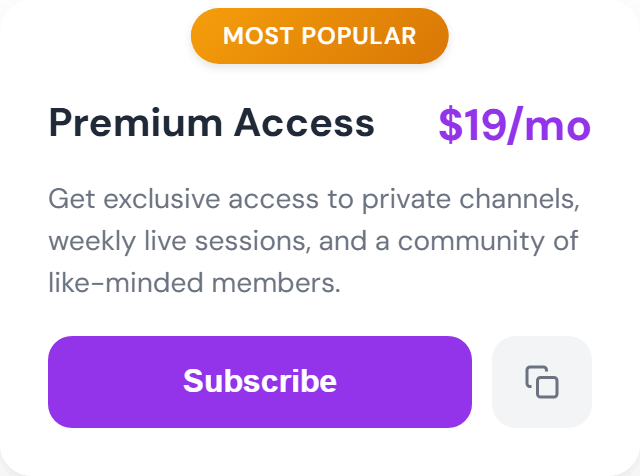
Start earning
Share your payment link. Members pay and get access instantly.
Create Stripe subscriptions without touching Stripe
No products to configure. No prices to set up. No webhooks to manage. Just tell PayBot what to sell and it handles everything in Stripe automatically.
- Products created instantly from Discord
- Prices and billing intervals set with one command
- Checkout pages generated automatically
- Roles assigned the moment payment clears
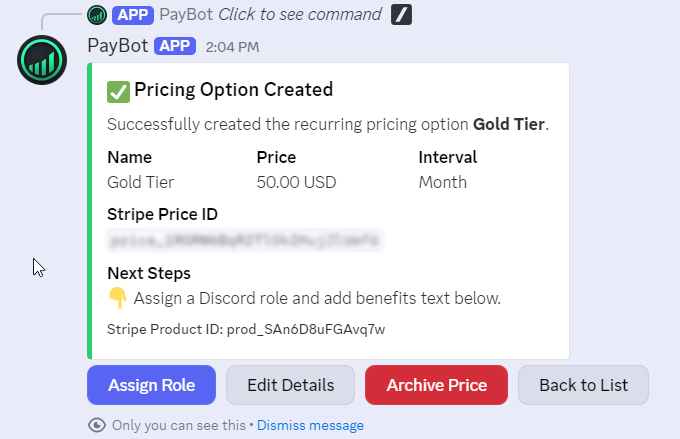
Your own branded storefront
Create a beautiful link-in-bio style checkout page. Share it anywhere — social media, YouTube, newsletters.
- 8 color themes to match your brand
- Custom URLs like
go.paybotapp.com/yourname - Add bio, social links, and multiple pricing tiers
- "Most Popular" badges to guide buyers
- Works on any device - mobile optimized
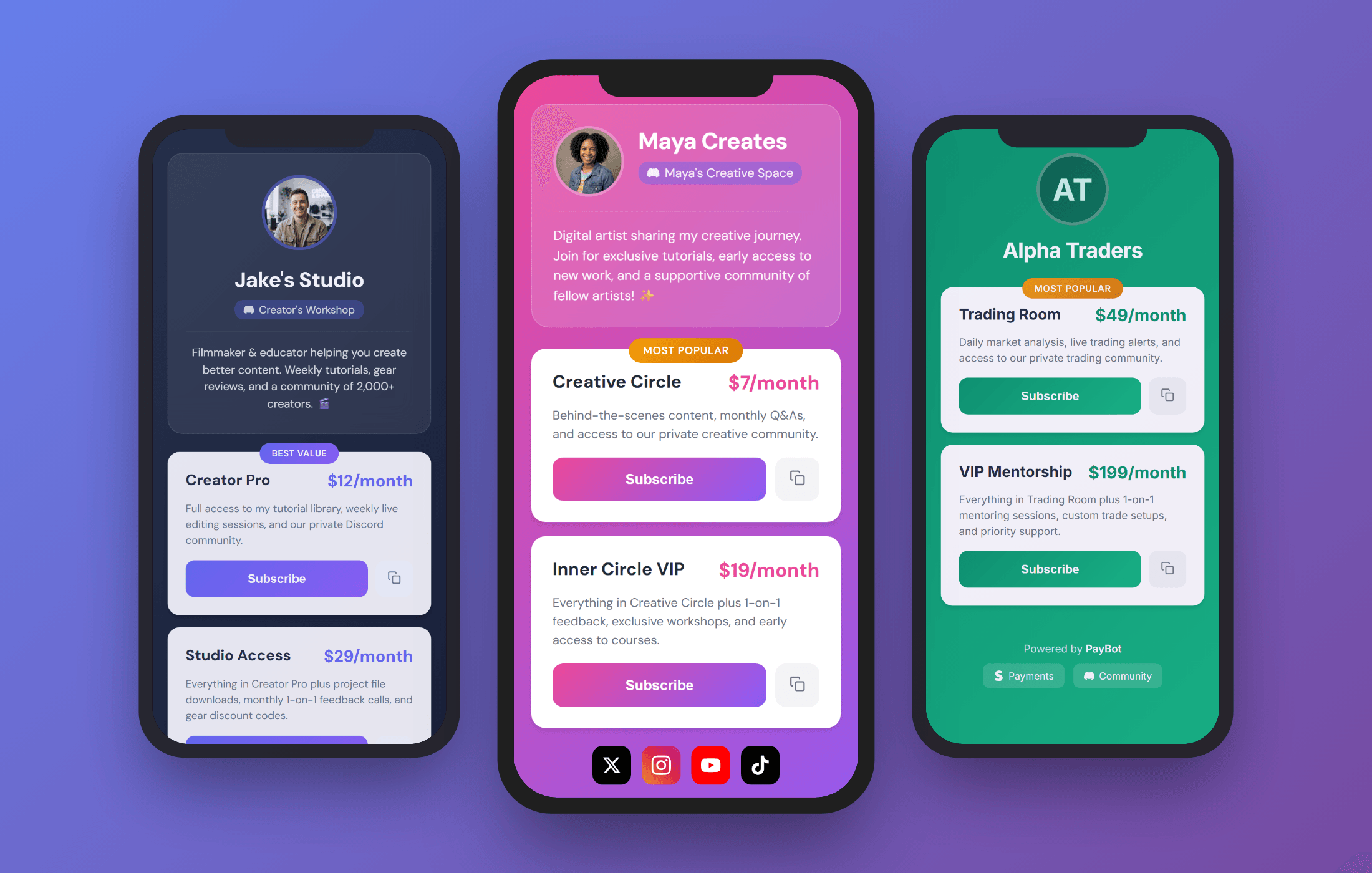
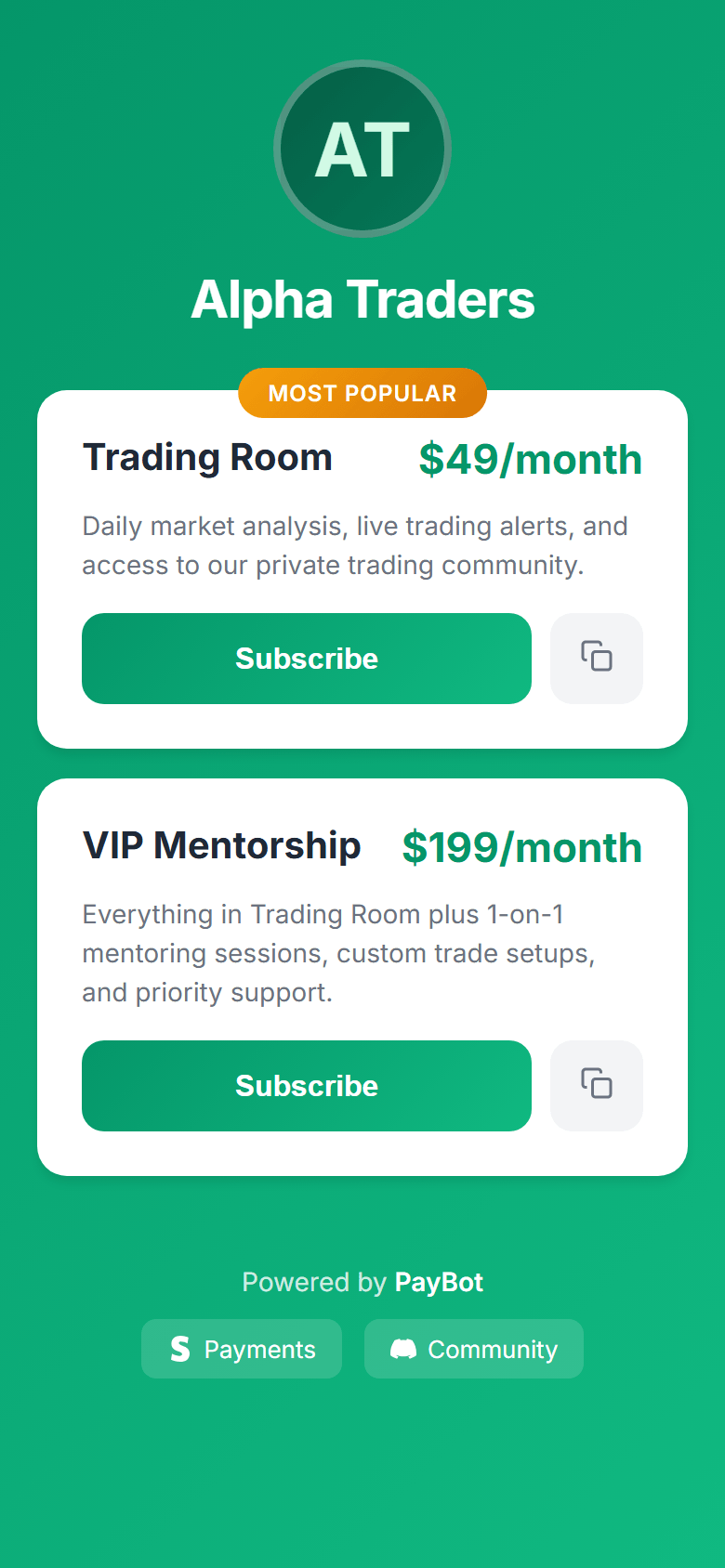 Your Payment Page
Your Payment Page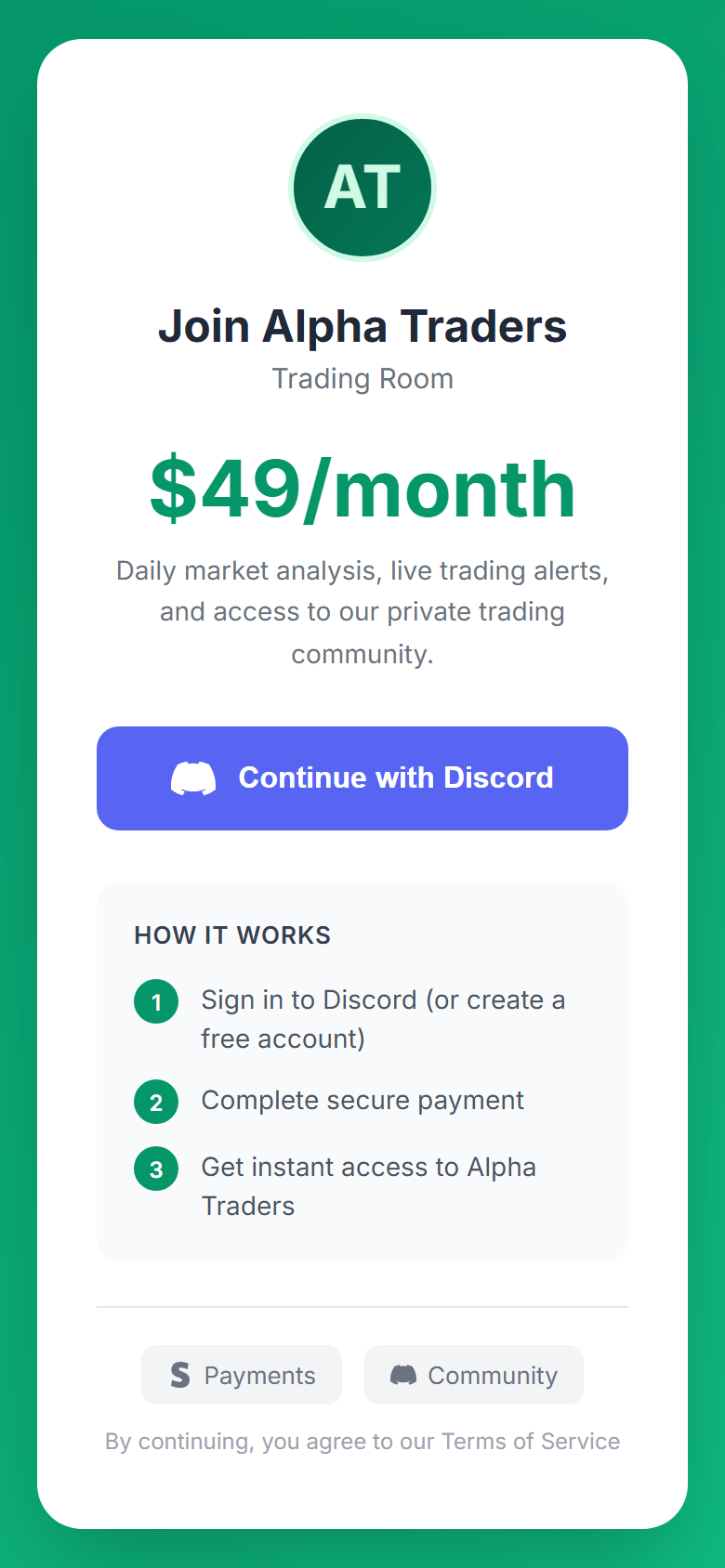 Secure Checkout
Secure CheckoutSell to anyone — even non-Discord users
Your followers don't need an existing Discord account. They create one during checkout, then get an invite link to your server. The bot recognizes them and assigns their role instantly.
- No existing Discord account required
- Create Discord account during checkout
- Auto-email with server invite after payment
- Bot assigns roles the moment they join
Keep 100% of your revenue
Other platforms charge 5-10% on top of Stripe. PayBot charges zero platform fees - you only pay Stripe's standard rate.
- No percentage cut of your earnings
- No hidden fees or surcharges
- Direct deposit to your Stripe account
- Transparent pricing - what you see is what you pay
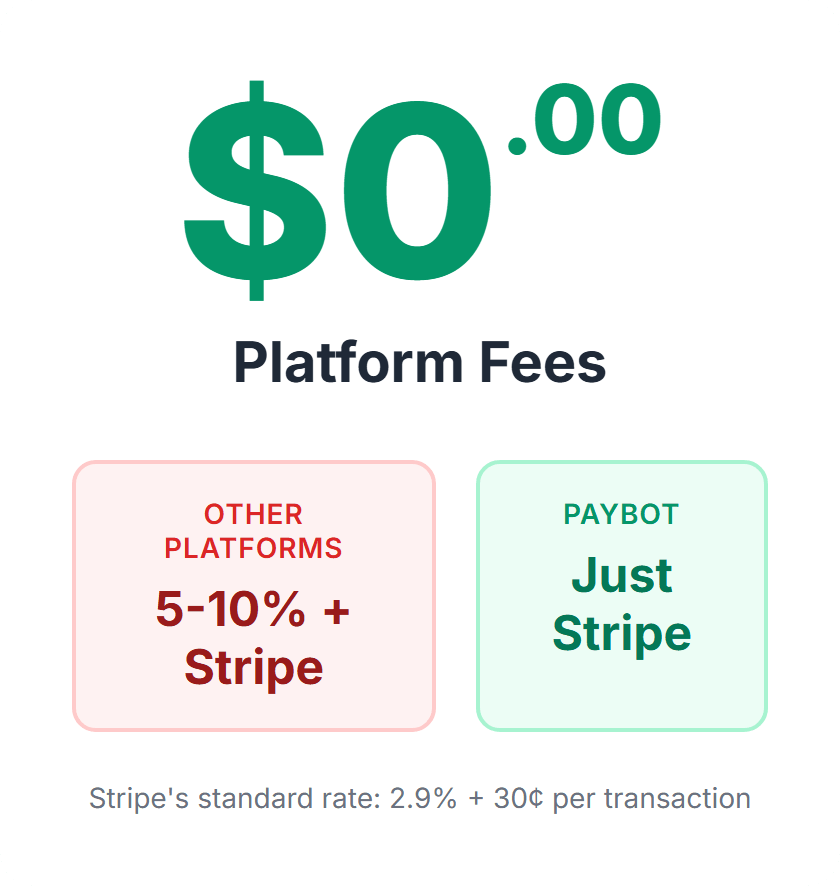
Simple, transparent pricing
Start for free, upgrade as your community grows
Free
Test drive with up to 3 subscribers
- 3 subscribers
- Unlimited pricing tiers
- Storefront (Link in Bio)
- Payment links
- Tier groups & upgrades
- Gift free time
- Onboarding DMs
- Auto-email Discord invite
- Automatic role assignment
Small
For communities ready to grow
- 50 subscribers
- Subscriber management
- Automations (Zapier/Make)
- Analytics dashboard
- Unlimited pricing tiers
- Storefront (Link in Bio)
- Payment links
- Tier groups & upgrades
- Gift free time
- Onboarding DMs
- Auto-email Discord invite
- Automatic role assignment
Large
For established communities
- 500 subscribers
- One-time payments
- Affiliate program
- Subscriber management
- Analytics dashboard
- Automations (Zapier/Make)
- Storefront (Link in Bio)
- Payment links
- Tier groups & upgrades
- Gift free time
- Onboarding DMs
- Auto-email Discord invite
- Automatic role assignment
Ultra
For massive communities at scale
- Everything in Large, plus:
- Unlimited subscribers
- Employee management
No additional transaction fees beyond Stripe.
Need expert help setting up?
Don't let technical hurdles stop you from earning. Book a free strategy call to get a custom monetization roadmap.
- ✅ Server Setup Audit
- ✅ Paid Membership Strategy
- ✅ Launch Checklist
Frequently asked questions
Everything you need to know about PayBot
Is PayBot free to use?
PayBot offers a free tier with limited subscribers and basic features. You can upgrade to paid plans as your community grows. See all features →
How do I receive payments?
Payments are processed through your own Stripe account and deposited directly to your bank account according to your Stripe payout schedule.
What happens if I disconnect my Stripe account?
Your membership configurations are preserved and can be restored if you reconnect the same Stripe account.
Can I offer free trials?
Free trials can be configured through your Stripe account settings.
How do users cancel their subscription?
Users can cancel by using the /subscription command and clicking the "Cancel Subscription" button.
Is my payment information secure?
Yes, all payment processing is handled by Stripe, a PCI-compliant payment processor.
Ready to monetize your Discord server?
Start accepting subscriptions in minutes, not days.